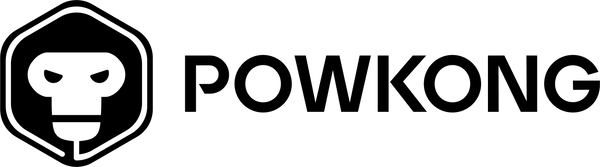How do I Charge my Nintendo Switch? - Your Ultimate Charging Guide
POWKONGShare
The Nintendo Switch is a versatile gaming console that allows you to play games on the go or your TV. However, to keep your gaming experience uninterrupted, it is essential to understand how to charge your Nintendo Switch properly.
In thiscomprehensive guide, we will walk you through the charger specifications various charging methods, and offer valuable tipsfor safe and efficient charging.
Understanding the Nintendo Switch Charger
Before diving into the charging methods, let's familiarize ourselves with the Nintendo Switch charger.
The Nintendo Switch charger consists of two main parts – the dock charger and the AC adapter.
Charging Options for the Nintendo Switch
Using the Dock Charger
The dock charger is the default charging method when you connect your Nintendo Switch to the TV. To charge your Switch using the dock charger, follow these simple steps:
- Connect one end of the USB Type-C cable to the charging port on the Switch dock.
- Connect the other end of the cable to the charging port on the Nintendo Switch.
- Place the Nintendo Switch into the dock.
- Ensure the switch is securely placed. The charging LED indicator on the screen should light up, confirming the successful connection.
Dock charging offers the advantage of easy connectivity to the TV and charging the device simultaneously. It is an excellent option for prolonged gaming sessions at home.
Using the AC Adapter
If you prefer to charge your Nintendo Switch without connecting it to the TV, you can use the AC adapter. Here's how to charge your Switch with the AC adapter:
- Connect the USB Type-C cable to the AC adapter.
- Plug the AC adapter into a power outlet.
- Connect the USB Type-C cable to the charging port on the Nintendo Switch.
- Ensure the connection is secure and the charging LED indicator on the screen lights up, indicating successful charging.
Charging with the AC adapter provides flexibility and convenience as you can charge your Switch at any power outlet. It is ideal for traveling or when the dock charger is not available.
Tips for Efficient Charging
To ensure that your Nintendo Switch charges efficiently and safely, keep the following tips in mind:
- Avoid overcharging: Disconnect the charger once the Switch is fully charged to prevent any potential damage.
- Use a surge protector: Using a surge protector will protect your device from power surges and ensure safe charging.
- Proper ventilation: Ensure adequate ventilation during charging to prevent overheating. Avoid charging the Switch in enclosed spaces or covering it with fabric or other items.
Troubleshooting Common Charging Issues
Despite following the proper charging methods, you may encounter some common charging issues. Here are quick troubleshooting steps for the frequent problems:
What to do if the Nintendo Switch doesn't charge:
- Check the charging port and cable for any damage.
- Try using a different USB Type-C cable or charger to rule out any cable or charger issues.
- Perform a console reset by holding down the power button for 12 seconds and then powering it on again.
Troubleshooting the dock charger:
- Make sure the dock is connected securely to the power source.
- Verify that the USB Type-C cable connecting the dock and the Switch is not damaged.
- Power cycle the Nintendo Switch and dock by disconnecting everything, waiting a few seconds, and reconnecting them.
Troubleshooting the AC adapter:
- Check if the power outlet is functioning correctly.
- Verify the USB Type-C cable is appropriately connected to the Nintendo Switch and the AC adapter.
- Try using a different power outlet to rule out any issues with the current outlet.
Important Reminders and Safety Precautions
To keep your Nintendo Switch safe during charging, remember the following:
- Check for any damage: Regularly inspect the charger, the device, and the cables for any wear and tear. Do not use damaged or frayed wires.
- Know the specifications of the charger: The charging protocol supported by the Nintendo Switch is USB-PD, supporting four voltage levels of 5/9/12/15V, of which the charging power is about 15W in handheld mode and 7.5W in dock mode. When choosing a Switch charger, you need to make sure that the charger comes with PD charging.
Conclusion
Knowing how to charge your Nintendo Switch is crucial for uninterrupted gaming sessions.
By understanding the charger specifications and various charging methods, along with the provided tips and troubleshooting guidance, you can ensure safe and efficient charging for your device.
To ensure safe charging of your Switch, you may also consider POWKONG's USB-C PD fast charger to protect your device with high quality.
Keep your Nintendo Switch powered up and enjoy a seamless gaming experience!