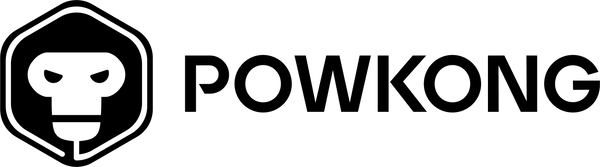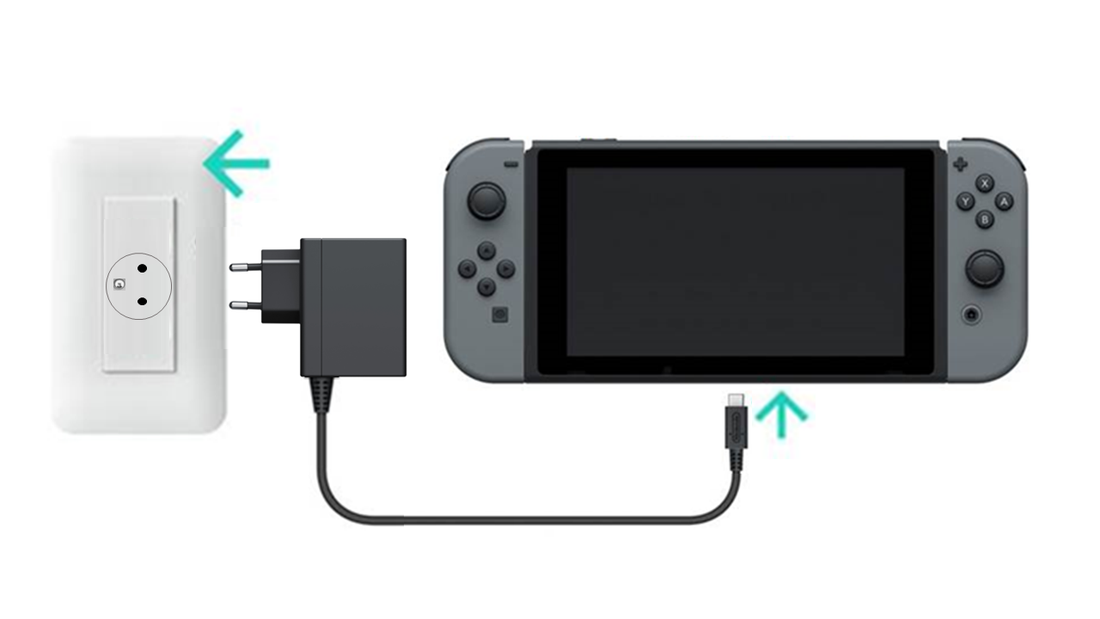
How to Charge Your Nintendo Switch Joy-Con: Methods, Tools, and Precautions
POWKONGShare
As an owner of the Nintendo Switch, you understand the importance of having fully charged Joy-Con controllers for an uninterrupted gaming experience. In this comprehensive guide, we will walk you through various methods, tools, and precautions to ensure you can charge your Joy-Con controllers efficiently and safely.
Understanding the Joy-Con Controllers
Before we dive into the different charging methods, let's briefly familiarize ourselves with the Joy-Con controllers.
The Nintendo Switch Joy-Con controllers are versatile accessories that come packed with features. Each Joy-Con can be used independently as a standalone controller or attached to the sides of the Nintendo Switch console for handheld gaming. They are equipped with motion sensors, HD rumble, and an NFC reader for Amiibo compatibility.
Now, let's explore the various ways you can charge your Joy-Con controllers.
Methods of Charging Joy-Con Controllers
Here are three popular methods you can use to charge your Nintendo Switch Joy-Con controllers:
Docking the Joy-Con Controllers
The easiest and most convenient way to charge your Joy-Con controllers is by docking them. The Nintendo Switch comes with a charging dock specifically designed for this purpose. Follow these steps:
- Connect the charging dock to a power source using the provided USB cable.
- Slide the Joy-Con controllers onto the dock, ensuring the railings align correctly.
- Allow the controllers to charge until the LED lights on the pier turn green, indicating a full charge.
This method not only charges your Joy-Con controllers but also keeps them organized and ready to use.
But the official dock only supports you to charge two Joy-Cons at the same time (one left and one right) at most. If you have more Joy-Cons, consider using the POWKONG Plantdock, which can charge up to 6 Joy-Cons and has a better decorative effect.
Attaching the Joy-Con Controllers to the Nintendo Switch
If you don't have a charging dock, you can still charge your Joy-Con controllers by attaching them to the sides of the Nintendo Switch console. Here's how:
- Make sure your Nintendo Switch console is connected to a power source.
- Slide the Joy-Con controllers onto the sides of the console until you hear a click.
- Allow the controllers to charge while connected to the console.
Charging the Joy-Con controllers while attached to the Nintendo Switch is convenient, especially when you're on the go or don't have access to a charging dock.
Using a Charging Grip
If you prefer a more traditional controller feel, you can purchase a Charging Grip for your Joy-Con controllers. The Charging Grip not only provides a comfortable grip but also charges your controllers simultaneously. Here's how to use it:
- Connect the Charging Grip to a power source using the provided USB cable.
- Slide the Joy-Con controllers into the Charging Grip until you hear a click.
- Allow the controllers to charge while inserted into the Charging Grip.
This method is perfect if you enjoy longer gaming sessions without the need to worry about battery life.
Tools Required for Charging Joy-Con Controllers
Now that you know the different charging methods, let's discuss the tools you'll need for each method:
Exploring Different Charging Options
When it comes to charging your Joy-Con controllers, you have two primary options: official charging accessories or third-party charging solutions.
The official charging accessories, such as the Nintendo Switch charging dock and the Charging Grip, are explicitly designed for compatibility and optimal performance. They ensure a secure and reliable charging experience.
On the other hand, third-party charging solutions may offer lower-cost alternatives, but make sure to research and choose from reputable brands to avoid potential damage to your controllers or console.
Remember, always follow the manufacturer's guidelines for any charging accessory you choose to use.
Evaluating the Pros and Cons
Here are some pros and cons to consider for each charging method:
- Docking the Joy-Con Controllers: Pro: Convenient, organized charging solution. Con: Requires a charging dock.
- Attaching the Joy-Con Controllers to the Nintendo Switch: No additional accessories required. Con: Controllers can't be used while charging.
- Using a Charging Grip: Pro: Comfortable grip and simultaneous charging. Con: Requires an additional accessory.
Consider your personal preferences and gaming habits before deciding on the correct charging method for you.
Precautions for Charging Joy-Con Controllers
While charging your Joy-Con controllers, it's essential to take certain precautions to ensure their longevity and your safety:
Avoiding Overcharging
It's best practice to avoid overcharging your controllers. Once they are fully charged, disconnect them from the charging source instead of leaving them plugged in continuously. Overcharging can reduce battery life and potentially cause damage.
Preventing Damage to the Joy-Con Controllers
Handle your Joy-Con controllers with care to prevent any physical damage during the charging process. Avoid dropping or exposing them to excessive heat or moisture, as this can lead to functionality issues.
Ensuring a Safe Charging Environment
When charging your Joy-Con controllers, make sure to select a clean and well-ventilated area. Avoid charging them near flammable materials or in direct sunlight.
Troubleshooting Charging Issues
If you encounter any charging issues with your Joy-Con controllers, here are a few troubleshooting tips:
- Ensure the charging connections are clean and free from debris.
- Try using a different charging cable or power source to rule out any faulty components.
- Consult the official Nintendo support resources or contact their customer service for further assistance.
Don't hesitate to seek help if you're experiencing persistent charging problems.
Conclusion
Congratulations! You are now equipped with the knowledge to charge your Nintendo Switch Joy-Con controllers effectively and safely. Whether you choose to dock them, attach them to the console, or use a Charging Grip, always follow best practices and consider your charging needs.
By taking proper precautions, you can ensure the longevity of your Joy-Con controllers and enjoy hours of uninterrupted gaming fun.
Of course, you can also choose POWKONG's switch charger, which supports PD fast charging, allowing you to enter the gaming world faster.
Now, charge your Joy-Con controllers and get back to gaming!